“Patience has its limits. Take it too far, and it is cowardice.” [George Jackson]
Abstract
If your team runs many different manual tasks, not all of them on each working day but only on specified weekdays or days of a month, then this tasklist creator might be of help to you.
In sheet Param enter your team name or other reference which will be put into the footer of each page, and enter ther valuation day:
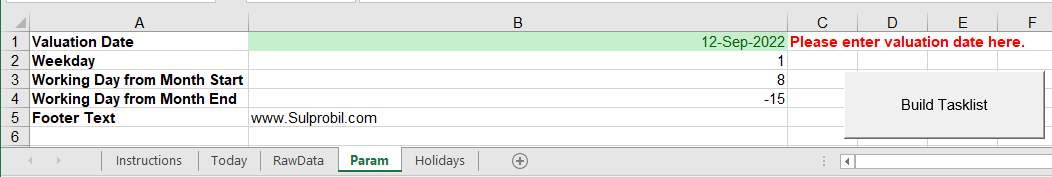
Define in sheet RawData which tasks needs to be done on which days and set the time of the day this needs to be started. It is not necessary to order all tasks by the time but it might help:
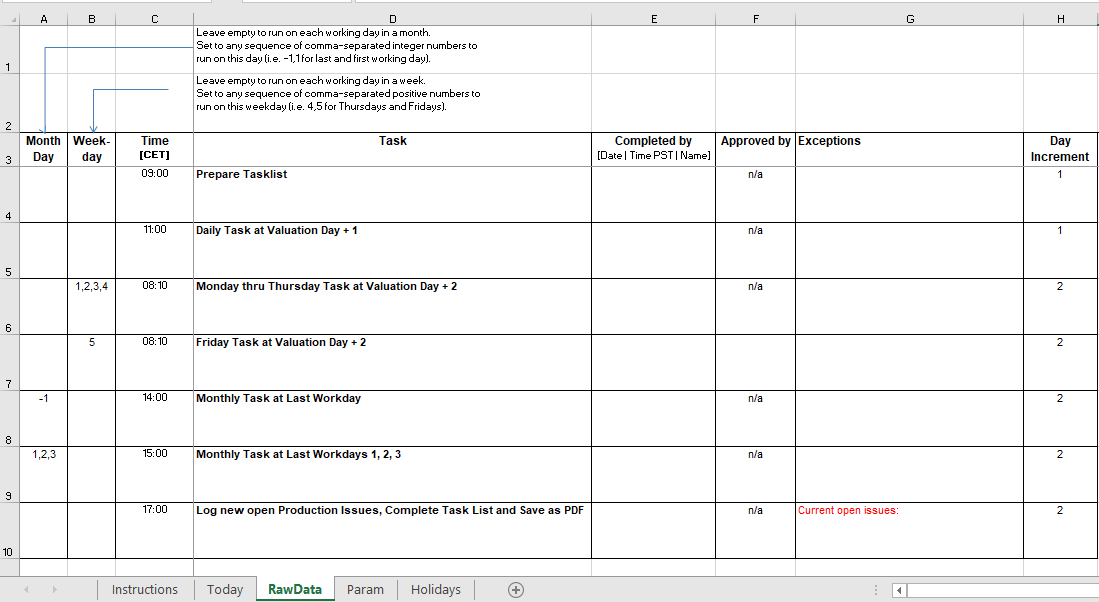
Now press the button in sheet Param. You will get in sheet Today:
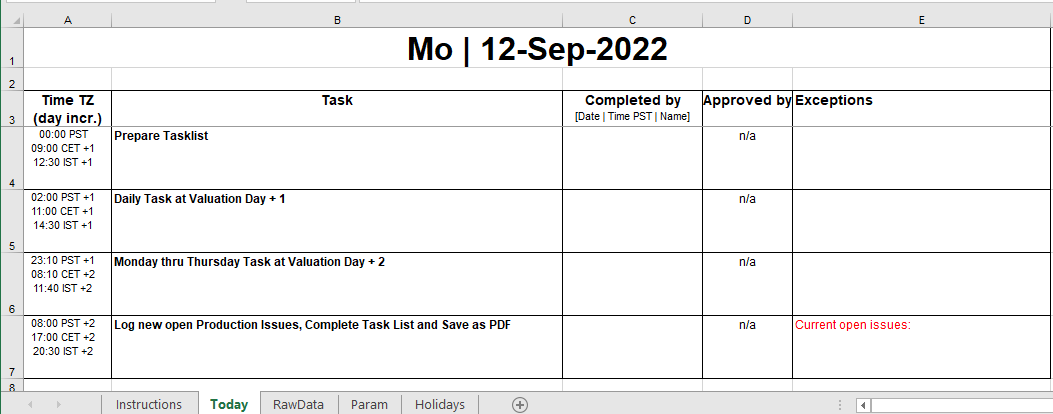
Print sheet Today. Let your team sign off the tasks (when they are done!) and let them note any exceptions (problems, errors, etc.) encountered. I used to scan the signed tasklist at the end of each day to stay paperless and to provide an audit trail.
Note: You can run the whole process paperless if you enter all data electronically and store the final file as pdf.
Appendix – sbTaskList Code
Please note that this program requires (uses) the function ConvertTime which you can find at (external link!) https://stackoverflow.com/questions/3120915/get-timezone-information-in-vba-excel/20489651#20489651 (No worries, it is contained in the file provided below).
Please read my Disclaimer.
Option Explicit
Enum rawdata_columns
rw_day = 1
rw_weekday
rw_time
rw_task
rw_completed_by
rw_approved_by
rw_exceptions
rw_day_increment '+1 means time is given for day after valuation day, for example
rw_comment
End Enum 'rawdata columns
Enum today_columns
td_time = 1
td_task
td_completed_by
td_approved_by
td_exceptions
End Enum 'today columns
Sub Build_Tasklist()
'Source (EN): http://www.sulprobil.com/sbtasklist_en/
'Source (DE): http://www.bplumhoff.de/sbtasklist_de/
'(C) (P) by Bernd Plumhoff 12-Sep-2022 PB V1.07
Dim bTBD As Boolean 'To be done?
Dim dt As Date
Dim lrw As Long
Dim ltd As Long
Dim s As String
Dim v As Variant
'See http://www.sulprobil.com/systemstate_en/ to understand next two rows
Dim state As SystemState
Set state = New SystemState
Application.Calculate
wsToday.Activate
wsToday.Rows("4:1048576").Delete
'Set destination column widths to source's
wsToday.Columns(Chr(64 + td_time) & ":" & Chr(64 + td_time)).ColumnWidth = _
wsRawData.Columns(Chr(64 + rw_time) & ":" & Chr(64 + rw_time)).ColumnWidth
wsToday.Columns(Chr(64 + td_task) & ":" & Chr(64 + td_task)).ColumnWidth = _
wsRawData.Columns(Chr(64 + rw_task) & ":" & Chr(64 + rw_task)).ColumnWidth
wsToday.Columns(Chr(64 + td_completed_by) & ":" & Chr(64 + td_completed_by)).ColumnWidth = _
wsRawData.Columns(Chr(64 + rw_completed_by) & ":" & Chr(64 + rw_completed_by)).ColumnWidth
wsToday.Columns(Chr(64 + td_approved_by) & ":" & Chr(64 + td_approved_by)).ColumnWidth = _
wsRawData.Columns(Chr(64 + rw_approved_by) & ":" & Chr(64 + rw_approved_by)).ColumnWidth
wsToday.Columns(Chr(64 + td_exceptions) & ":" & Chr(64 + td_exceptions)).ColumnWidth = _
wsRawData.Columns(Chr(64 + rw_exceptions) & ":" & Chr(64 + rw_exceptions)).ColumnWidth
lrw = 4: ltd = 4
Do While Not (IsEmpty(wsRawData.Cells(lrw, rw_time))) 'As long as we have tasks timed ...
Application.StatusBar = "Processing RawData row " & lrw & " ..."
'Determine whether source row needs to be copied
bTBD = False
If IsEmpty(wsRawData.Cells(lrw, rw_day)) And IsEmpty(wsRawData.Cells(lrw, rw_weekday)) Then
bTBD = True 'Empty rows will be copied
Else
'Check Month Day
If Not (IsEmpty(wsRawData.Cells(lrw, rw_day))) Then
For Each v In Split(wsRawData.Cells(lrw, rw_day).Text, ",")
If CLng(v) = wsParam.Range("Evaldate_WDMS") Or CLng(v) = wsParam.Range("Evaldate_WDME") Then
bTBD = True 'Right day from month start or month end: copy!
Exit For
End If
Next v
End If
'Check Weekday
If Not (IsEmpty(wsRawData.Cells(lrw, rw_weekday))) Then
For Each v In Split(wsRawData.Cells(lrw, rw_weekday).Text, ",")
If CLng(v) = wsParam.Range("Evaldate_Weekday") Then
bTBD = True 'Right weekday: copy!
Exit For
End If
Next v
End If
End If
If bTBD Then
'Task needs to be done - copy into sheet Today
wsRawData.Range(wsRawData.Cells(lrw, rw_time), wsRawData.Cells(lrw, rw_exceptions)).Copy
wsToday.Range(Cells(ltd, td_time), Cells(ltd, td_exceptions)).PasteSpecial Paste:=xlPasteValues
wsToday.Range(Cells(ltd, td_time), Cells(ltd, td_exceptions)).PasteSpecial Paste:=xlPasteFormats
wsToday.Range(Cells(ltd, td_time), Cells(ltd, td_exceptions)).PasteSpecial Paste:=xlPasteAllUsingSourceTheme
dt = Range("Evaldate") + wsRawData.Cells(lrw, rw_day_increment) + wsRawData.Cells(lrw, rw_time)
dt = ConvertTime(dt, "Central European Standard Time", "Pacific Standard Time")
s = Format(dt, "hh:nn") & " PST" & IIf(dt - Range("Evaldate") > 1, _
" +" & Format(Int(dt - Range("Evaldate")), "0"), "") & vbCrLf
dt = Range("Evaldate") + wsRawData.Cells(lrw, rw_day_increment) + wsRawData.Cells(lrw, rw_time)
s = s & Format(dt, "hh:nn") & " CET" & IIf(dt - Range("Evaldate") > 1, _
" +" & Format(Int(dt - Range("Evaldate")), "0"), "") & vbCrLf
dt = ConvertTime(dt, "Central European Standard Time", "India Standard Time")
s = s & Format(dt, "hh:nn") & " IST" & IIf(dt - Range("Evaldate") > 1, _
" +" & Format(Int(dt - Range("Evaldate")), "0"), "") & vbCrLf
wsToday.Cells(ltd, td_time) = s
wsToday.Rows(ltd & ":" & ltd).EntireRow.AutoFit
If wsToday.Rows(ltd & ":" & ltd).RowHeight < wsRawData.Rows(lrw & ":" & lrw).RowHeight Then
wsToday.Rows(ltd & ":" & ltd).RowHeight = wsRawData.Rows(lrw & ":" & lrw).RowHeight
End If
ltd = ltd + 1
End If
lrw = lrw + 1
Loop
With wsToday.PageSetup
.PrintTitleRows = "$1:$3"
.PrintArea = "$A$1:$" & Chr(64 + td_exceptions) & "$" & ltd - 1
On Error Resume Next 'Quick and dirty because next command rows will fail in case no printer is defined
.Orientation = xlPortrait
.FitToPagesWide = 1
.FitToPagesTall = 1 + Int(ltd / 5) 'Just to ensure that we have enough pages
.LeftFooter = wsParam.Range("Footer_Text")
.CenterFooter = ""
.RightFooter = "Page &P/&N"
On Error GoTo 0
End With
End Sub
Download
Please read my Disclaimer.
sbtasklist.xlsm [66 KB Excel file, open and use at your own risk]