Abstract
If you need to calculate or to check an international article number (also known as European article number or EAN):
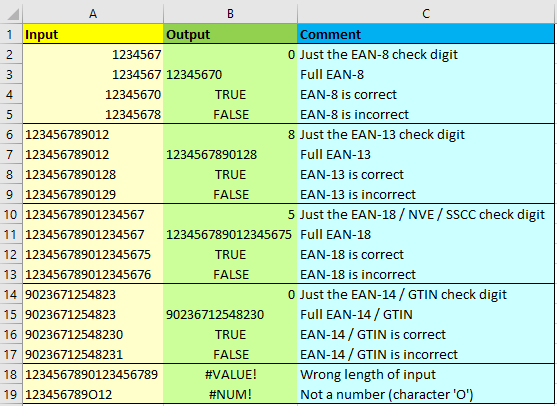
See also
For comparison purposes see (external link!) Calculate and test Check Digit.
Appendix sbEAN Code
Please read my Disclaimer.
Option Explicit
Function sbEAN(s As String, _
Optional bFullEAN As Boolean = True, _
Optional bEAN14 As Boolean = False) As Variant
'Calculate or check EAN check digit. Works for EAN-8,
'EAN-13, EAN-14 / GTIN, and for EAN-18 / NVE / SSCC.
'If EAN is given without check digit, it is calculated
'and returned (full EAN if bFullEAn is True or just the
'check digit if False). If full EAN is entered the
'result of the check (True or False) will be returned.
'Source (EN): http://www.sulprobil.de/sbean_en/
'Source (DE): http://www.berndplumhoff.de/sbean_de/
'(C) (P) by Bernd Plumhoff 31-Mar-2024 PB V0.3
Dim i As Long, d As Long, m As Long, w As Long
Dim bCheck As Boolean
m = Len(s)
For i = 1 To m
w = Asc(Mid(s, i, 1))
If w < 48 Or w > 57 Then
sbEAN = CVErr(xlErrNum)
Exit Function
End If
Next i
If bEAN14 Then
If m = 13 Then
bCheck = False
ElseIf m = 14 Then
bCheck = True
m = m - 1 'Calculate checksum without check digit
Else
sbEAN = CVErr(xlErrValue)
Exit Function
End If
Else
Select Case m
Case 7, 12, 17
bCheck = False
Case 8, 13, 18
bCheck = True
m = m - 1 'Calculate checksum without check digit
Case Else
sbEAN = CVErr(xlErrValue)
Exit Function
End Select
End If
w = 3
For i = m To 1 Step -1
d = d + Mid(s, i, 1) * w
w = 4 - w 'Alternate between 3 and 1
Next i
d = (10 - d Mod 10) Mod 10
If bCheck Then
sbEAN = Right(s, 1) = d
ElseIf bFullEAN Then
sbEAN = s & d
Else
sbEAN = d
End If
End Function
Download
Please read my Disclaimer.
sbEAN.xlsm [22 KB Excel file, open and use at your own risk]