Abstract
What is the binary representation (bitlength = 256) of the decimal number -872362346234627834628734627834627834628? Don’t ask Excel’s built-in function DEC2BIN. It can only deal with numbers between -512 and 511. If you want to get the correct answer
1111111111111111111111111111111111111111111111111111111111111111111111111111
1111111111111111111111111111111111111111111111111101011011111011010100011111
1001110111100101111001000010000111010110010010100110011010001001100111101010
0001010101001011110011111100
then have a look at the function sbDec2Bin listed below.
Please note that fractional parts are supported for positive decimals only. The decimal 0.5 is in binary format equal to 0.1, for example.
Note: sbDec2Bin is used as an example on page Polya - How to Solve It .
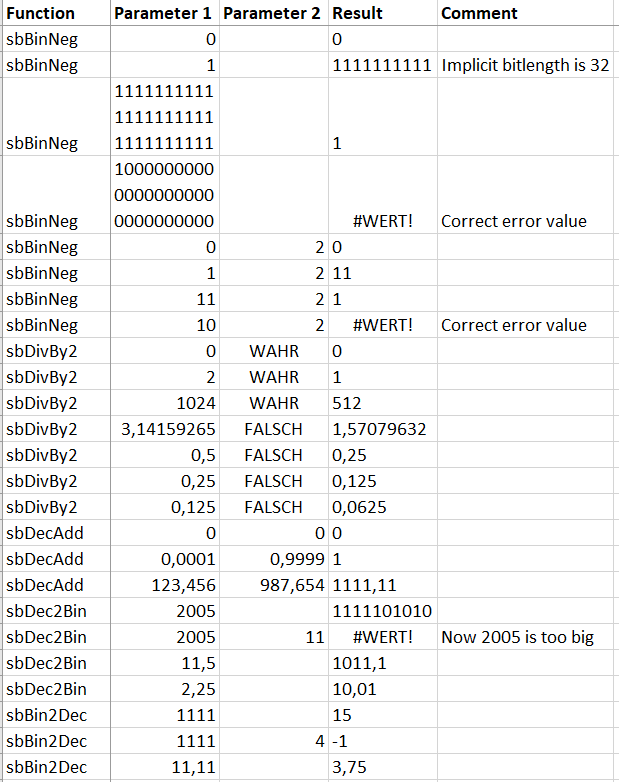
Appendix – sbDec2Bin Code
Please read my Disclaimer.
Option Explicit
Function sbDec2Bin(ByVal sDecimal As String, _
Optional lBits As Long = 32, _
Optional blZeroize As Boolean = False) As String
'Convert a decimal number into its binary equivalent.
'Source (EN): http://www.sulprobil.com/sbdec2bin_en/
'Source (DE): http://www.bplumhoff.de/sbdec2bin_de/
'(C) (P) by Bernd Plumhoff 18-Dec-2021 PB V0.4
Dim sDec As String
Dim sFrac As String
Dim sD As String 'Internal temp variable to represent decimal
Dim sB As String
Dim blNeg As Boolean
Dim i As Long
Dim lPosDec As Long
Dim lLenBinInt As Long
lPosDec = InStr(sDecimal, Application.DecimalSeparator)
If lPosDec > 0 Then
If Left(sDecimal, 1) = "-" Then 'So far we cannot handle
'negative fractions, will come later
sbDec2Bin = CVErr(xlErrValue)
Exit Function
End If
sDec = Left(sDecimal, lPosDec - 1)
sFrac = Right(sDecimal, Len(sDecimal) - lPosDec)
lPosDec = Len(sFrac)
Else
sDec = sDecimal
sFrac = ""
End If
sB = ""
If Left(sDec, 1) = "-" Then
blNeg = True
sD = Right(sDec, Len(sDec) - 1)
Else
blNeg = False
sD = sDec
End If
Do While Len(sD) > 0
Select Case Right(sD, 1)
Case "0", "2", "4", "6", "8"
sB = "0" & sB
Case "1", "3", "5", "7", "9"
sB = "1" & sB
Case Else
sbDec2Bin = CVErr(xlErrValue)
Exit Function
End Select
sD = sbDivBy2(sD, True)
If sD = "0" Then
Exit Do
End If
Loop
If blNeg And sB <> "1" & String(lBits - 1, "0") Then
sB = sbBinNeg(sB, lBits)
End If
'Test whether string representation is in range and correct
'If not, the user has to increase lbits
lLenBinInt = Len(sB)
If lLenBinInt > lBits Then
sbDec2Bin = CVErr(xlErrNum)
Exit Function
Else
If (Len(sB) = lBits) And (Left(sB, 1) <> -blNeg & "") Then
sbDec2Bin = CVErr(xlErrNum)
Exit Function
End If
End If
If blZeroize Then sB = Right(String(lBits, "0") & sB, lBits)
If lPosDec > 0 And lLenBinInt + 1 < lBits Then
sB = sB & Application.DecimalSeparator
i = 1
Do While i + lLenBinInt < lBits
sFrac = sbDecAdd(sFrac, sFrac) 'Double fractional part
If Len(sFrac) > lPosDec Then
sB = sB & "1"
sFrac = Right(sFrac, lPosDec)
If sFrac = String(lPosDec, "0") Then
Exit Do
End If
Else
sB = sB & "0"
End If
i = i + 1
Loop
sbDec2Bin = sB
Else
sbDec2Bin = sB
End If
End Function
Function sbBin2Dec(sBinary As String, _
Optional lBits As Long = 32) As String
'Converts a binary number into its decimal equivalent.
'Source (EN): http://www.sulprobil.com/sbdec2bin_en/
'Source (DE): http://www.bplumhoff.de/sbdec2bin_de/
'(C) (P) by Bernd Plumhoff 18-Dec-2021 PB V0.4
Dim sBin As String
Dim sB As String
Dim sFrac As String
Dim sD As String
Dim sR As String
Dim blNeg As Boolean
Dim i As Long
Dim lPosDec As Long
lPosDec = InStr(sBinary, Application.DecimalSeparator)
If lPosDec > 0 Then
If (Left(Right(String(lBits, "0") & sBinary, lBits), 1) = "1") And _
Len(sBin) >= lBits Then 'So far we cannot handle Right(String(lBits, "0") & sB, lBits)
'negative fractions, will come later
sbBin2Dec = CVErr(xlErrValue)
Exit Function
End If
sBin = Left(sBinary, lPosDec - 1)
sFrac = Right(sBinary, Len(sBinary) - lPosDec)
lPosDec = Len(sFrac)
Else
sBin = sBinary
sFrac = ""
End If
Select Case Sgn(Len(sBin) - lBits)
Case 1
sbBin2Dec = CVErr(xlErrNum)
Exit Function
Case 0
If Left(sBin, 1) = "1" Then
sB = sbBinNeg(sBin, lBits)
blNeg = True
Else
sB = sBin
blNeg = False
End If
Case -1
sB = sBin
blNeg = False
End Select
sD = "1"
sR = "0"
For i = Len(sB) To 1 Step -1
Select Case Mid(sB, i, 1)
Case "1"
sR = sbDecAdd(sR, sD)
Case "0"
'Do nothing
Case Else
sbBin2Dec = CVErr(xlErrNum)
Exit Function
End Select
sD = sbDecAdd(sD, sD) 'Double sd
Next i
If lPosDec > 0 Then 'now the fraction
sD = "0" & Application.DecimalSeparator & "5"
For i = 1 To lPosDec
If Mid(sFrac, i, 1) = "1" Then
sR = sbDecAdd(sR, sD)
End If
sD = sbDivBy2(sD, False)
Next i
End If
If blNeg Then
sbBin2Dec = "-" & sR
Else
sbBin2Dec = sR
End If
End Function
Function sbDivBy2(sDecimal As String, blInt As Boolean) As String
'Divide positive sDecimal by two, blInt = TRUE returns integer only
'Source (EN): http://www.sulprobil.com/sbdec2bin_en/
'Source (DE): http://www.bplumhoff.de/sbdec2bin_de/
'(C) (P) by Bernd Plumhoff 18-Dec-2021 PB V0.4
Dim i As Long
Dim lPosDec As Long
Dim sDec As String
Dim sD As String
Dim lCarry As Long
If Not blInt Then
lPosDec = InStr(sDecimal, Application.DecimalSeparator)
If lPosDec > 0 Then
sDec = Left(sDecimal, lPosDec - 1) & _
Right(sDecimal, Len(sDecimal) - lPosDec) 'Without decimal point
'lposdec already defines location of decimal point
Else
sDec = sDecimal
lPosDec = Len(sDec) + 1 'Location of decimal point
End If
If ((1 * Right(sDec, 1)) Mod 2) = 1 Then
sDec = sDec & "0" 'Append zero so that integer algorithm
'below calculates division exactly
End If
Else
sDec = sDecimal
End If
lCarry = 0
For i = 1 To Len(sDec)
sD = sD & Int((lCarry * 10 + Mid(sDec, i, 1)) / 2)
lCarry = (lCarry * 10 + Mid(sDec, i, 1)) Mod 2
Next i
If Not blInt Then
If Right(sD, Len(sD) - lPosDec + 1) <> _
String(Len(sD) - lPosDec + 1, "0") Then 'frac part is non-zero
i = Len(sD)
Do While Mid(sD, i, 1) = "0"
i = i - 1 'Skip trailing zeros
Loop
sD = Left(sD, lPosDec - 1) & Application.DecimalSeparator & _
Mid(sD, lPosDec, i - lPosDec + 1) 'Insert decimal point again
End If
End If
i = 1
Do While i < Len(sD)
If Mid(sD, i, 1) = "0" Then
i = i + 1
Else
Exit Do
End If
Loop
If Mid(sD, i, 1) = Application.DecimalSeparator Then
i = i - 1
End If
sbDivBy2 = Right(sD, Len(sD) - i + 1)
End Function
Function sbBinNeg(sBin As String, _
Optional lBits As Long = 32) As String
'Negate sBin: take the 2's-complement, then add one
'Source (EN): http://www.sulprobil.com/sbdec2bin_en/
'Source (DE): http://www.bplumhoff.de/sbdec2bin_de/
'(C) (P) by Bernd Plumhoff 18-Dec-2021 PB V0.4
Dim i As Long
Dim sB As String
If Len(sBin) > lBits Or sBin = "1" & String(lBits - 1, "0") Then
sbBinNeg = CVErr(xlErrValue)
Exit Function
End If
'Calculate 2's-complement
For i = Len(sBin) To 1 Step -1
Select Case Mid(sBin, i, 1)
Case "1"
sB = "0" & sB
Case "0"
sB = "1" & sB
Case Else
sbBinNeg = CVErr(xlErrValue)
Exit Function
End Select
Next i
sB = String(lBits - Len(sBin), "1") & sB
'Now add 1
i = lBits
Do While i > 0
If Mid(sB, i, 1) = "1" Then
Mid(sB, i, 1) = "0"
i = i - 1
Else
Mid(sB, i, 1) = "1"
i = 0
End If
Loop
'Finally strip leading zeros
i = InStr(sB, "1")
If i = 0 Then
sbBinNeg = "0"
Else
sbBinNeg = Right(sB, Len(sB) - i + 1)
End If
End Function
Function sbDecAdd(sOne As String, sTwo As String) As String
'Sum up two positive string decimals.
'Source (EN): http://www.sulprobil.com/sbdec2bin_en/
'Source (DE): http://www.bplumhoff.de/sbdec2bin_de/
'(C) (P) by Bernd Plumhoff 18-Dec-2021 PB V0.4
Dim lStrLen As Long
Dim s1 As String
Dim s2 As String
Dim sA As String
Dim sB As String
Dim sR As String
Dim d As Long
Dim lCarry As Long
Dim lPosDec1 As Long
Dim lPosDec2 As Long
Dim sF1 As String
Dim sF2 As String
lPosDec1 = InStr(sOne, Application.DecimalSeparator)
If lPosDec1 > 0 Then
s1 = Left(sOne, lPosDec1 - 1)
sF1 = Right(sOne, Len(sOne) - lPosDec1)
lPosDec1 = Len(sF1)
Else
s1 = sOne
sF1 = ""
End If
lPosDec2 = InStr(sTwo, Application.DecimalSeparator)
If lPosDec2 > 0 Then
s2 = Left(sTwo, lPosDec2 - 1)
sF2 = Right(sTwo, Len(sTwo) - lPosDec2)
lPosDec2 = Len(sF2)
Else
s2 = sTwo
sF2 = ""
End If
If lPosDec1 + lPosDec2 > 0 Then
If lPosDec1 > lPosDec2 Then
sF2 = sF2 & String(lPosDec1 - lPosDec2, "0")
Else
sF1 = sF1 & String(lPosDec2 - lPosDec1, "0")
lPosDec1 = lPosDec2
End If
sF1 = sbDecAdd(sF1, sF2) 'Add fractions as integer numbers
If Len(sF1) > lPosDec1 Then
lCarry = 1
sF1 = Right(sF1, lPosDec1)
Else
lCarry = 0
End If
Do While lPosDec1 > 0
If Mid(sF1, lPosDec1, 1) <> "0" Then
Exit Do
End If
lPosDec1 = lPosDec1 - 1
Loop
sF1 = Left(sF1, lPosDec1)
Else
lCarry = 0
End If
lStrLen = Len(s1)
If lStrLen < Len(s2) Then
lStrLen = Len(s2)
sA = String(lStrLen - Len(s1), "0") & s1
sB = s2
Else
sA = s1
sB = String(lStrLen - Len(s2), "0") & s2
End If
Do While lStrLen > 0
d = 0 + Mid(sA, lStrLen, 1) + Mid(sB, lStrLen, 1) + lCarry
If d > 9 Then
sR = (d - 10) & sR
lCarry = 1
Else
sR = d & sR
lCarry = 0
End If
lStrLen = lStrLen - 1
Loop
If lCarry > 0 Then
sR = lCarry & sR
End If
If lPosDec1 > 0 Then
sbDecAdd = sR & Application.DecimalSeparator & sF1
Else
sbDecAdd = sR
End If
End Function
Download
Please read my Disclaimer.
sbdec2bin.xlsm [32 KB Excel file, open and use at your own risk]