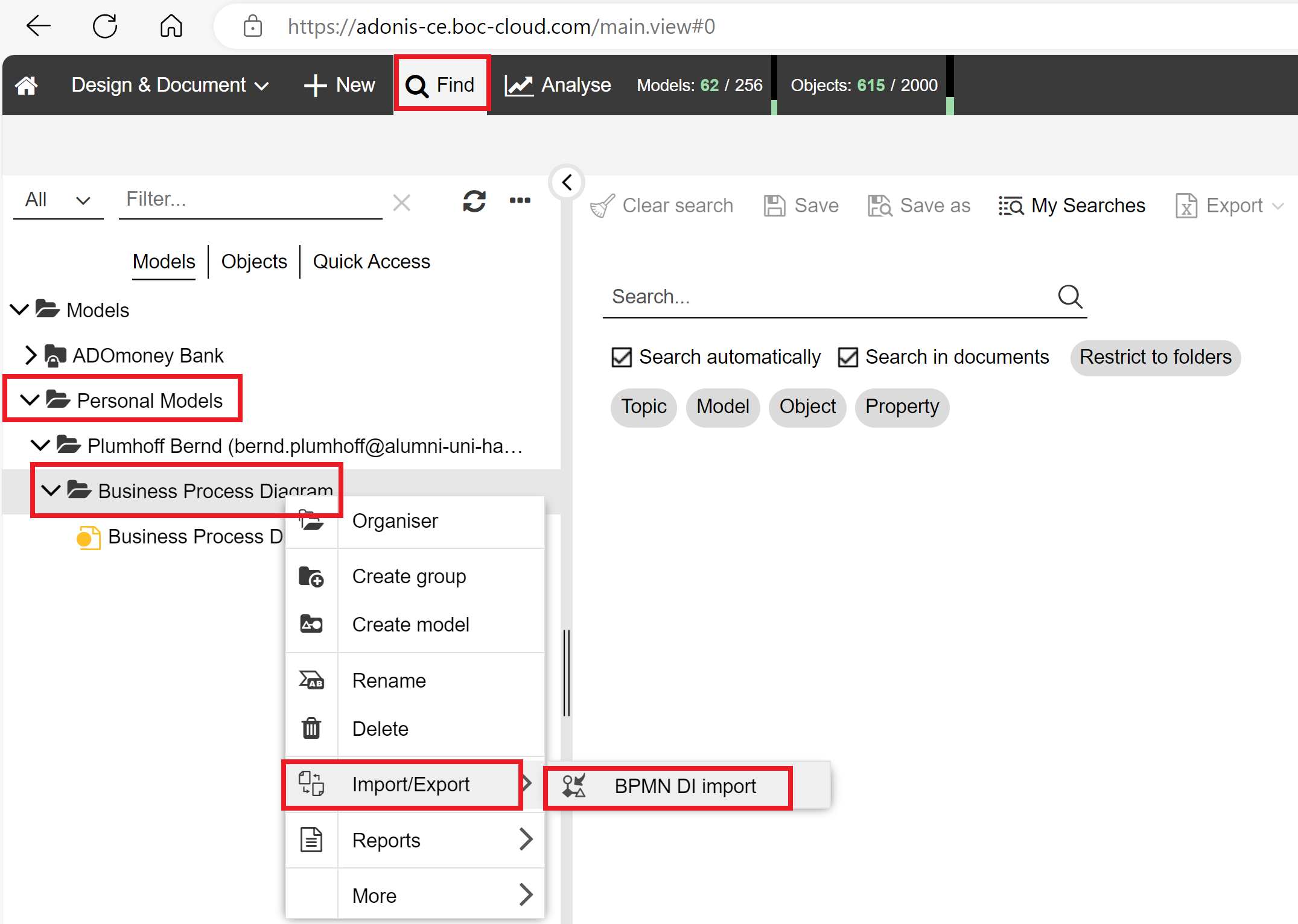“Lack of documentation is becoming a problem for acceptance.” [Wietse Venema]
Abstract
Adonis is a business process management tool. It was developed at the University of Vienna in 1995. Adonis offers documentation, analysis, and optimization functionality for business processes.
Access and Usage
Companies can aquire a regular (external link!) Adonis license. Private persons can use (external link!) Adonis:CE free of charge.
(External Link!) Adonis User Manual is a detailed online user manual.
Limitations of the free Adonis:CE
After 60 days without login your Adonis:CE account will be deactivated.
The free Adonis Community Edition (:CE) is restricted to 256 models and to 2000 objects.
The report process displayed below already uses 62 models and 615 objects. Which means that you might want to use Adonis:CE just for evaluation purposes. What you also can do: create a business process model, export it, then delete it. Whenever you need to use it, import it again. This is explained in Download section below.
A Report Process Template
How would you model a typical report process?
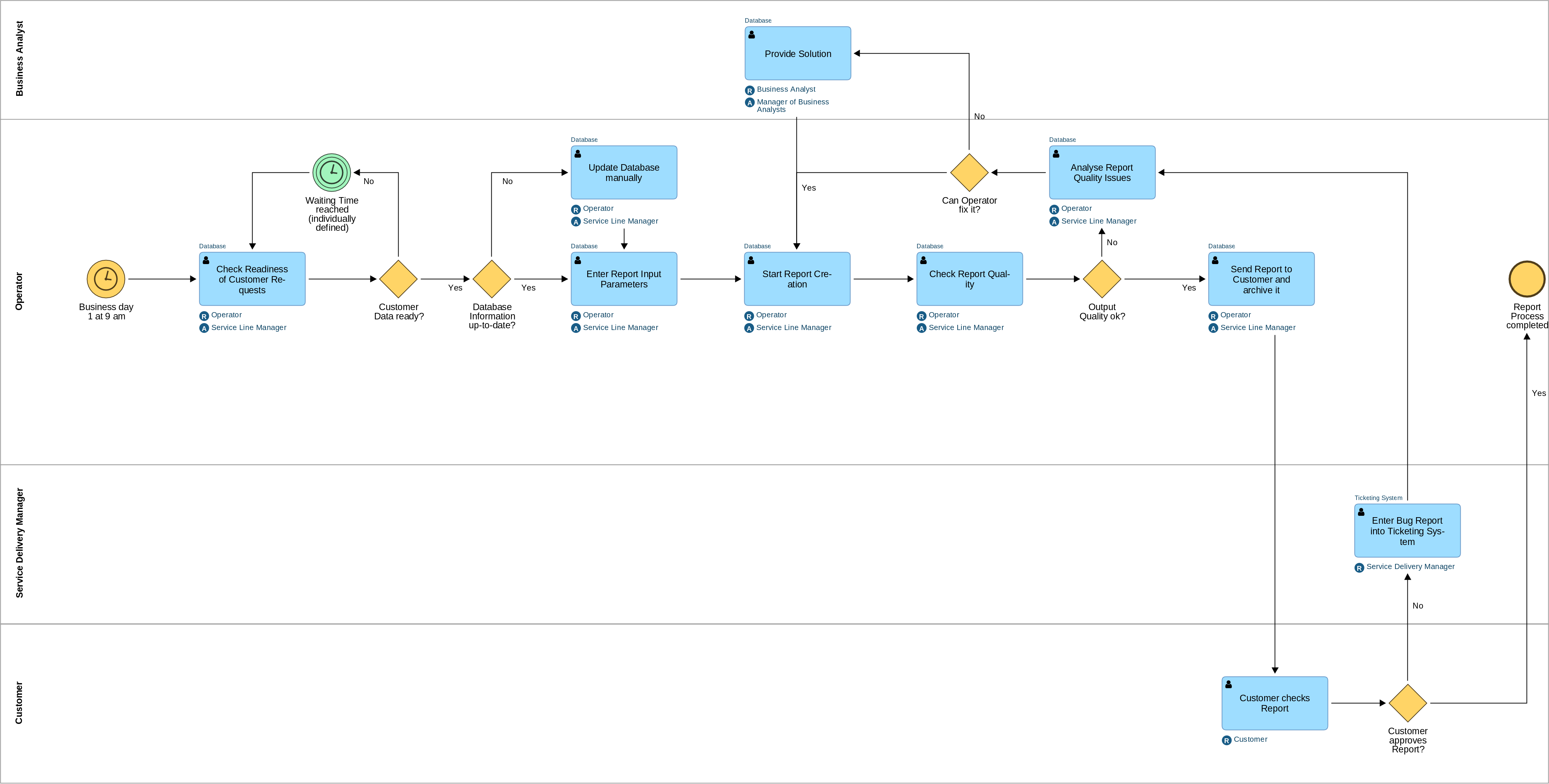
The Happy Path
If you like to model your own business process, and if it is fairly similar to the report process shown above, copy it (see download link below) und start by amending the happy path:
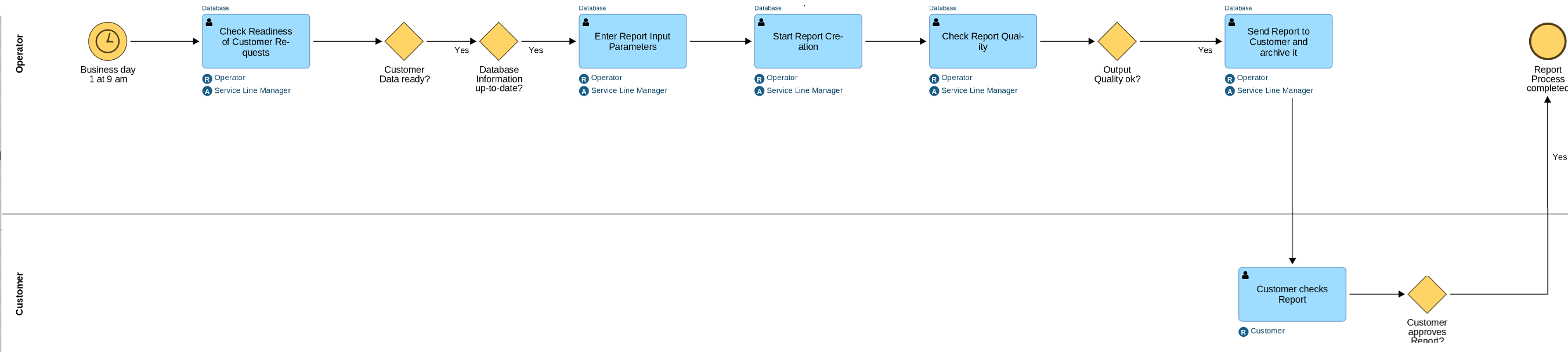
The swim lanes should be named after the person or team which is responsible for it. For each task enter at least the person who is responsible to execute it and who is accountable for it. See the (external link!) responsibility assignment matrix.
Avoid any redundancies when filling the Adonis task fields. If you have a good detailed documentation of some parts or areas (risks, for example), enter a link to your existing documentation.
Unhappy Loops
Then amend the unhappy loops.
Customer data not ready
In case the customer data is not yet available in the database, the operator has to wait for it.
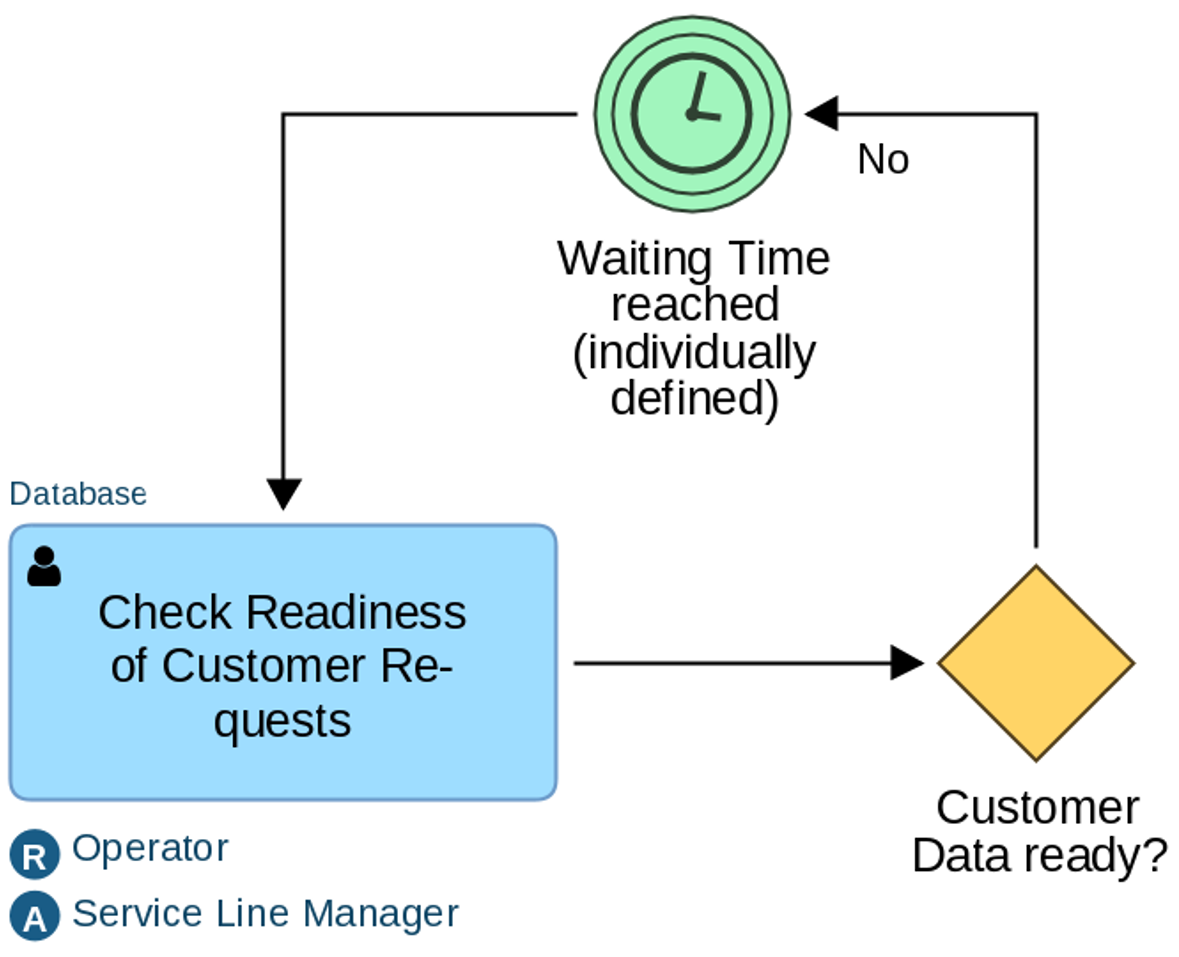
If you need to track these delays, you can extend the model via a continuous improvement measure. See below.
Database information not up-to-date
If the customer data is not correct or not complete, the operator can manually fix it.
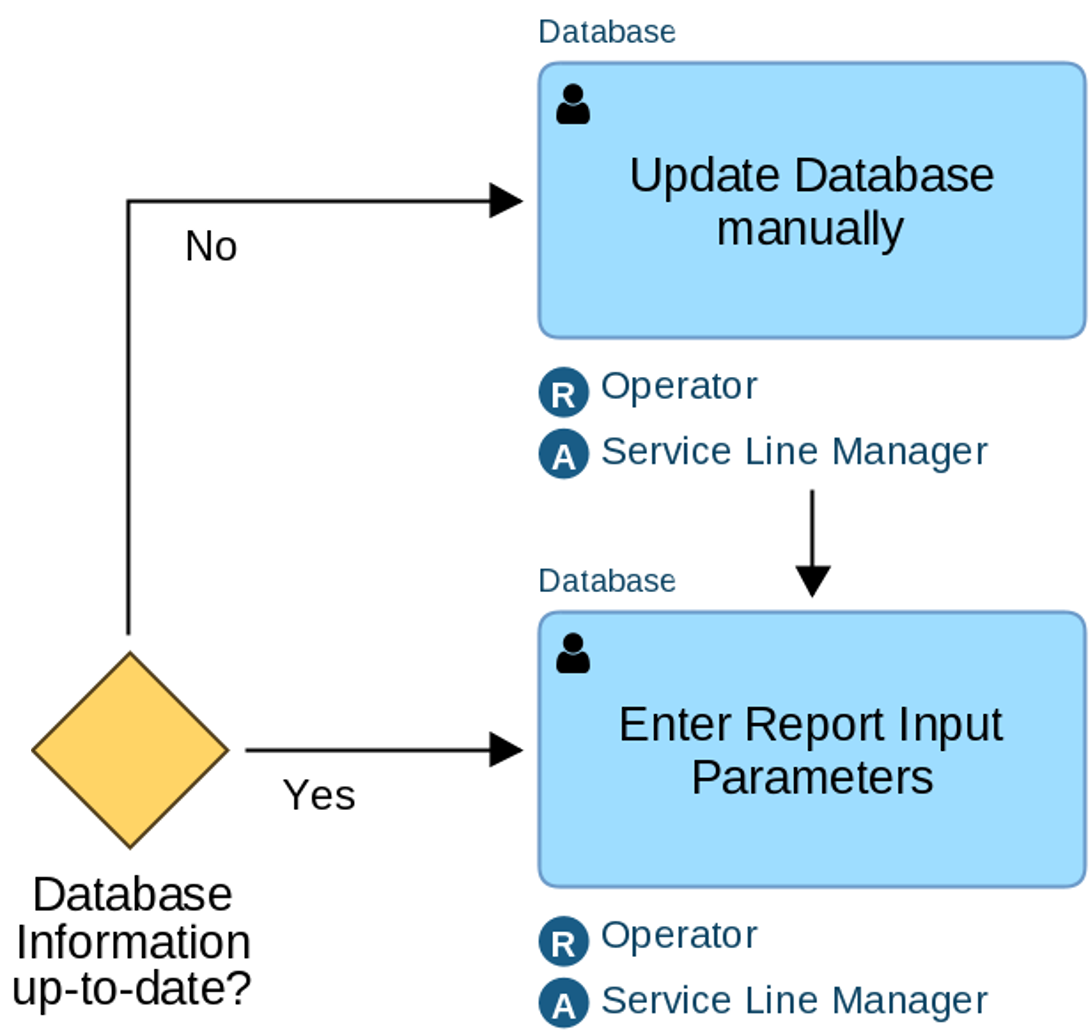
In general you can check for data accuracy and completeness as follows:
- Define your data quality criteria.
- Perform automated data profiling - integrate and analyze your data, and present and professionally evaluate your results.
- Implement data validation rules which reflect your experience with your data. Then all data should fall within acceptable range for their specified fields.
- Conduct data verification tests. Now all data should be accurate and consistent. See sbDataStats, for example.
- Monitor and document your data quality results. This should lead to continuous improvements.
Output quality not ok but operator can fix it
Some output errors can be corrected by the operator.
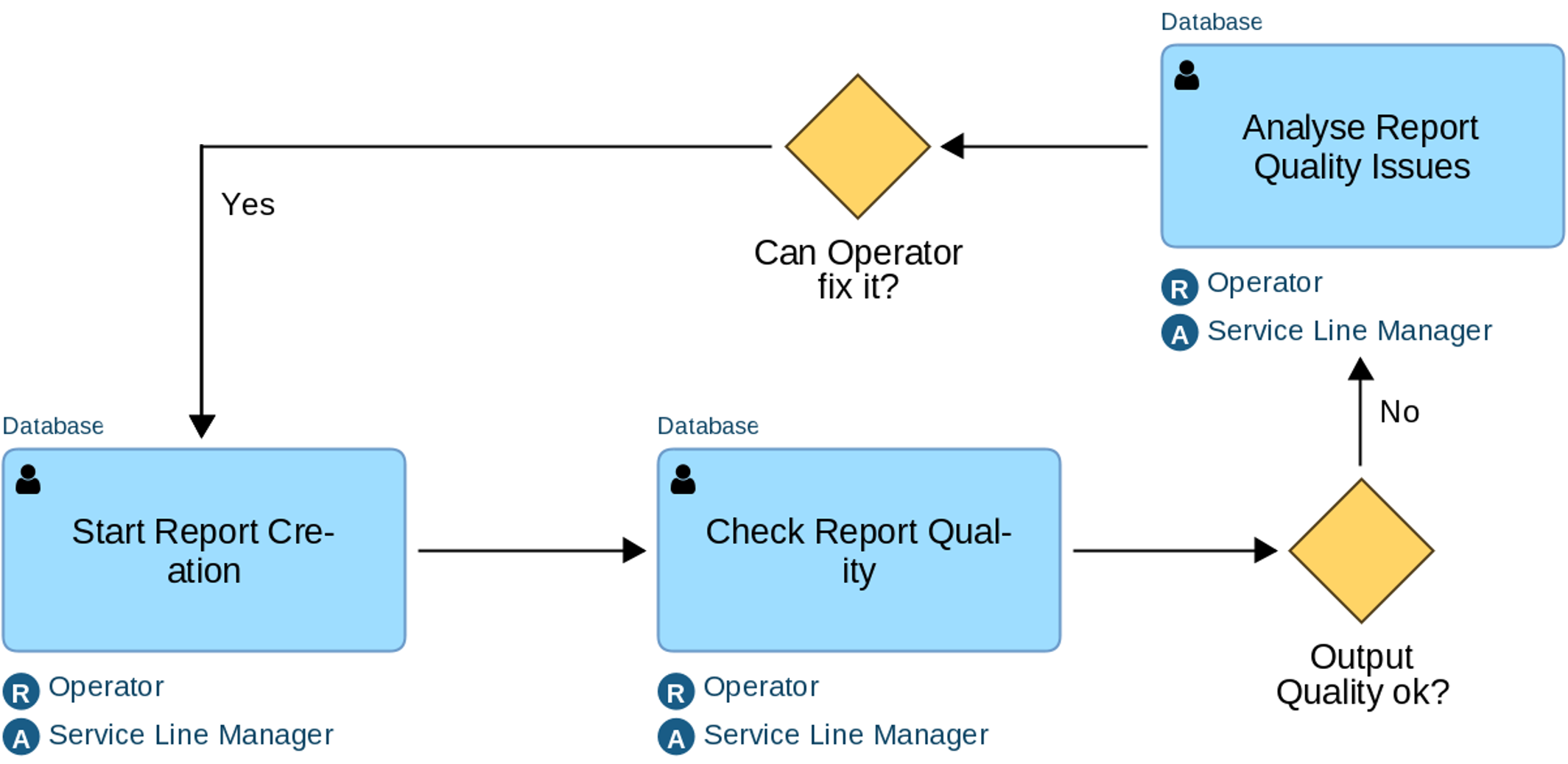
Output quality not ok but business analyst provides a solution
If the operator cannot solve a report issue, a third level support business analyst needs to help.
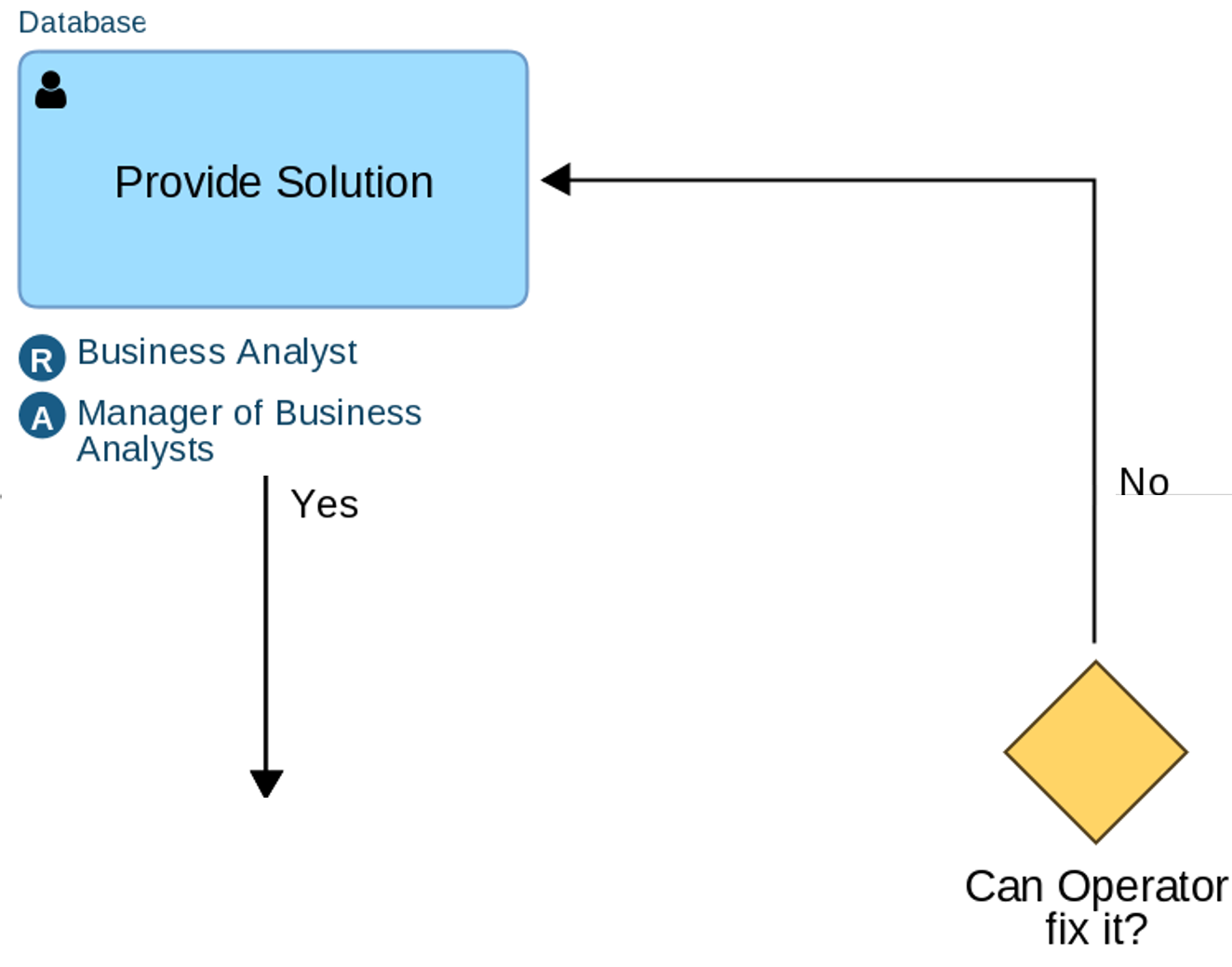
Customer does not approve the report
The customer might find an issue with a report, too. In this case he/she needs to contact the service delivery manager who then creates a service ticket and forward it to the operator.
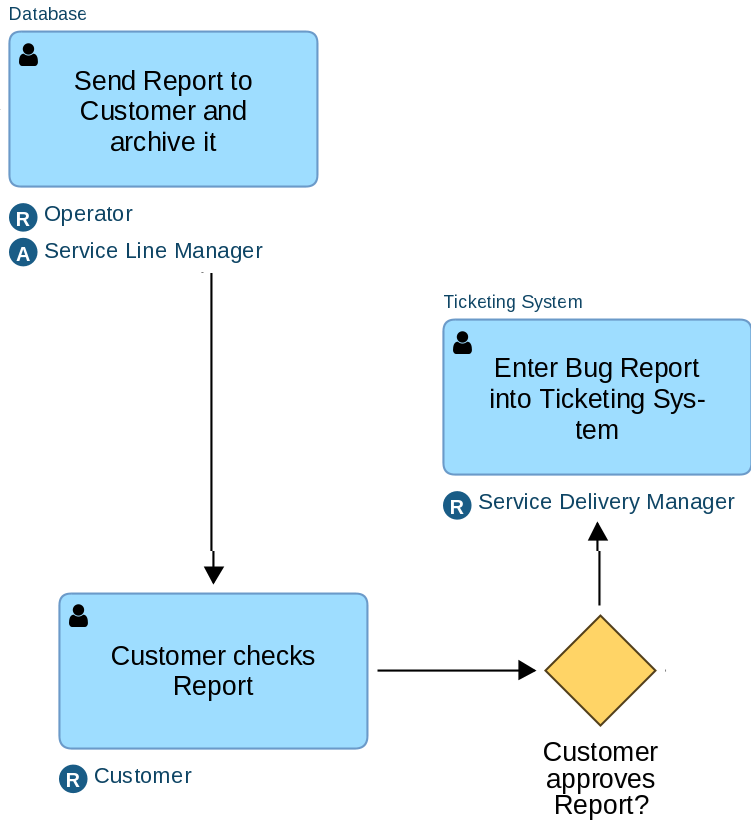
Generally speaking, an error can occur anywhere in the process chain from data provision to delivering a report. How you can locate, analyze, and fix the error:
- First check whether really the right report has been sent to the client.
- The re-produce the error. If you can’t, send the new correct report and make sure that this correct production can be repeated next time as well.
- After reproduction of the error find out which part of the process chain has been changed recently. That is frequently causing the error.
- If you have not spotted the error location yet, apply a step-by-step reproduction of the report, checking each step thoroughly before continuing with the next one.
- After spotting the location, fix the error and thoroughly test this fix.
- Once the error has been fixed and the process has been corrected, make sure that this error never can come up again. Install an automated check for this.
Validating your business process model
Adonis offers an automated quality check for your business process model - a validation.
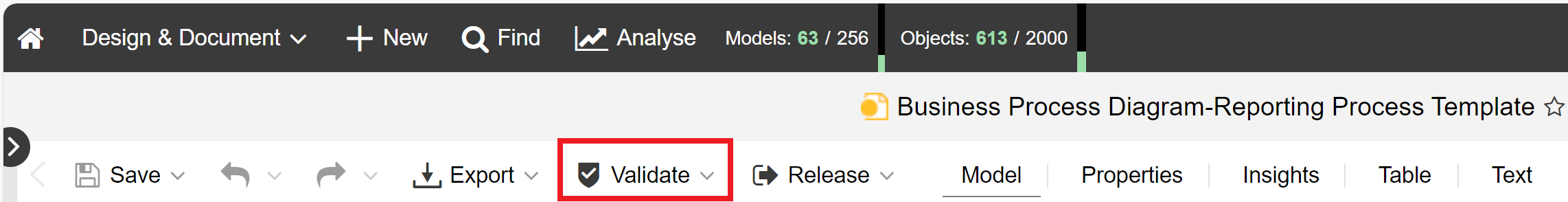
Our template resulted in 77 checks without any issue.
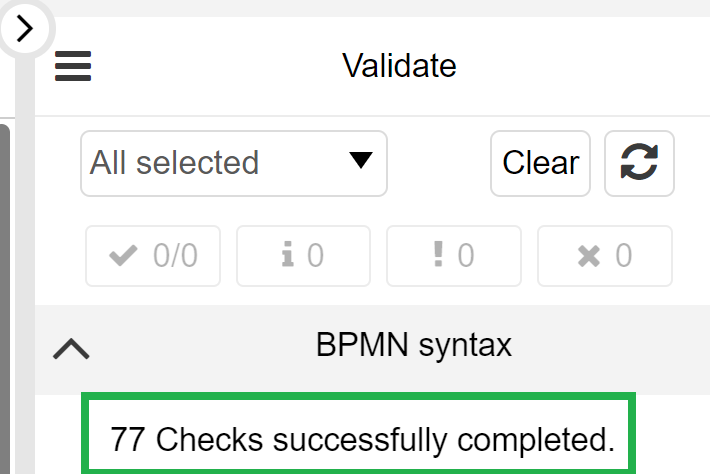
Enhancing the model
You can track and document additional business process features, for example continuous improvement and risk.
Continuuos Improvement
You might want to keep track of input data delays:
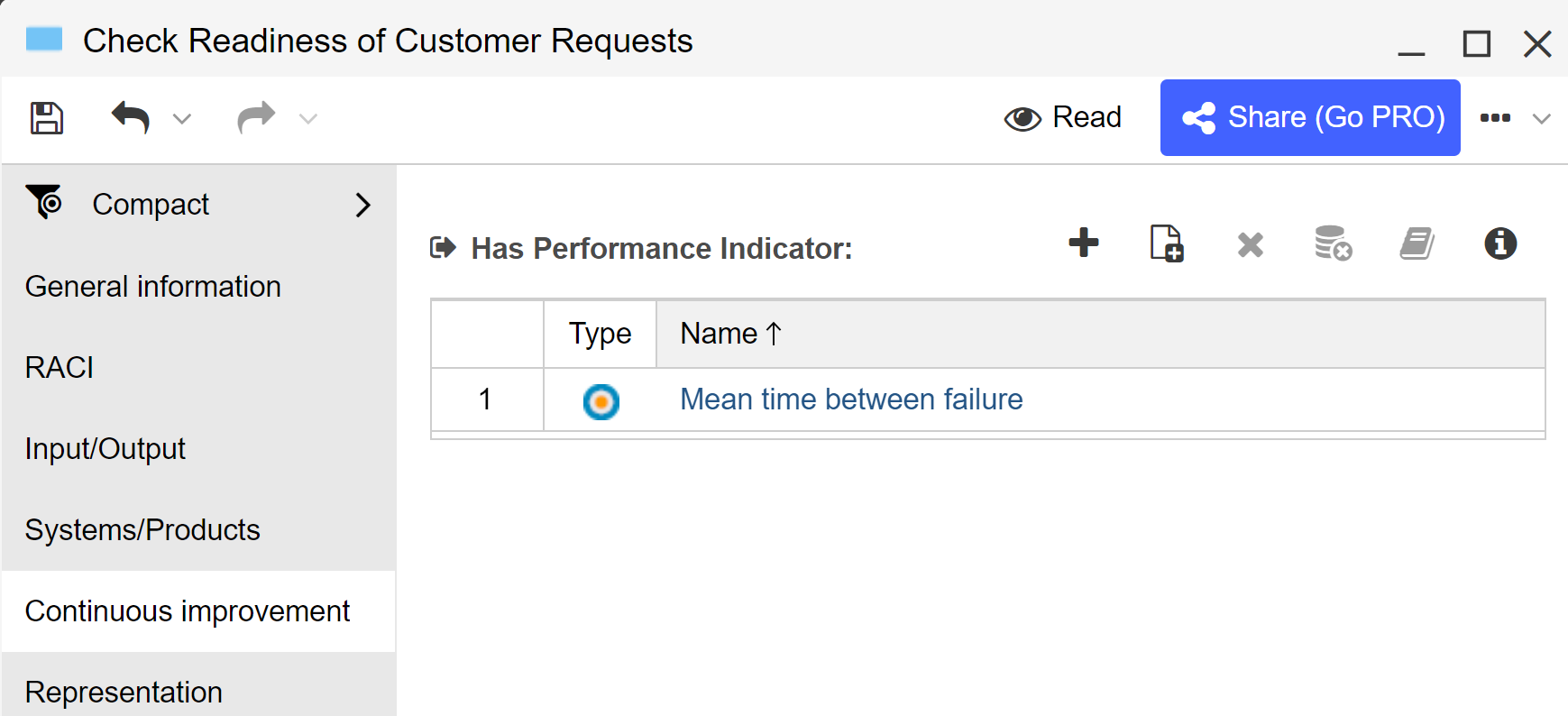
Risk
Also some internal fraud risk might need to get monitored:
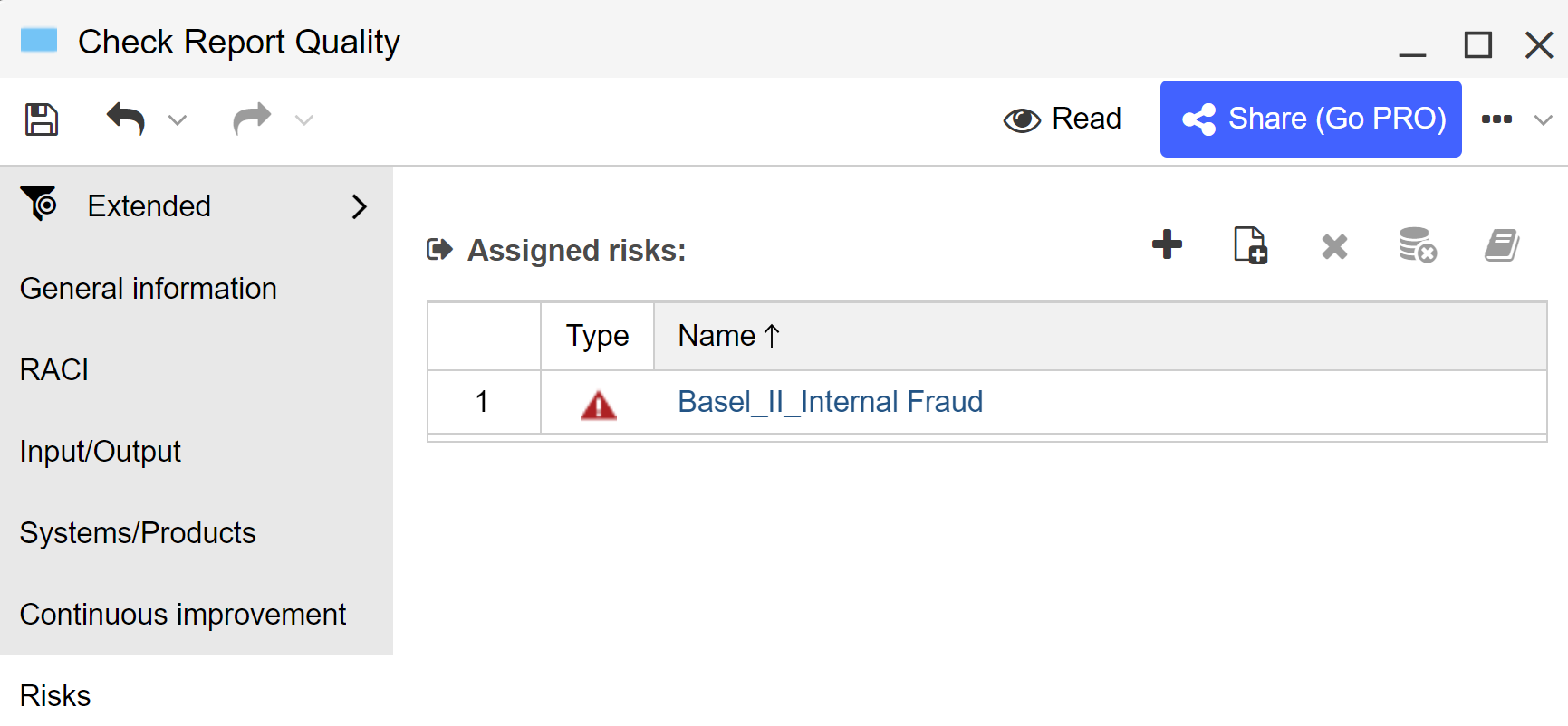
Download
Please read my Disclaimer.
This file you can unzip and then import with Adonis:CE:
Business_Process_Diagram_Reporting_Process_Template_en.zip [15 KB zipped BPMN file, open and use at your own risk]
How to import it: